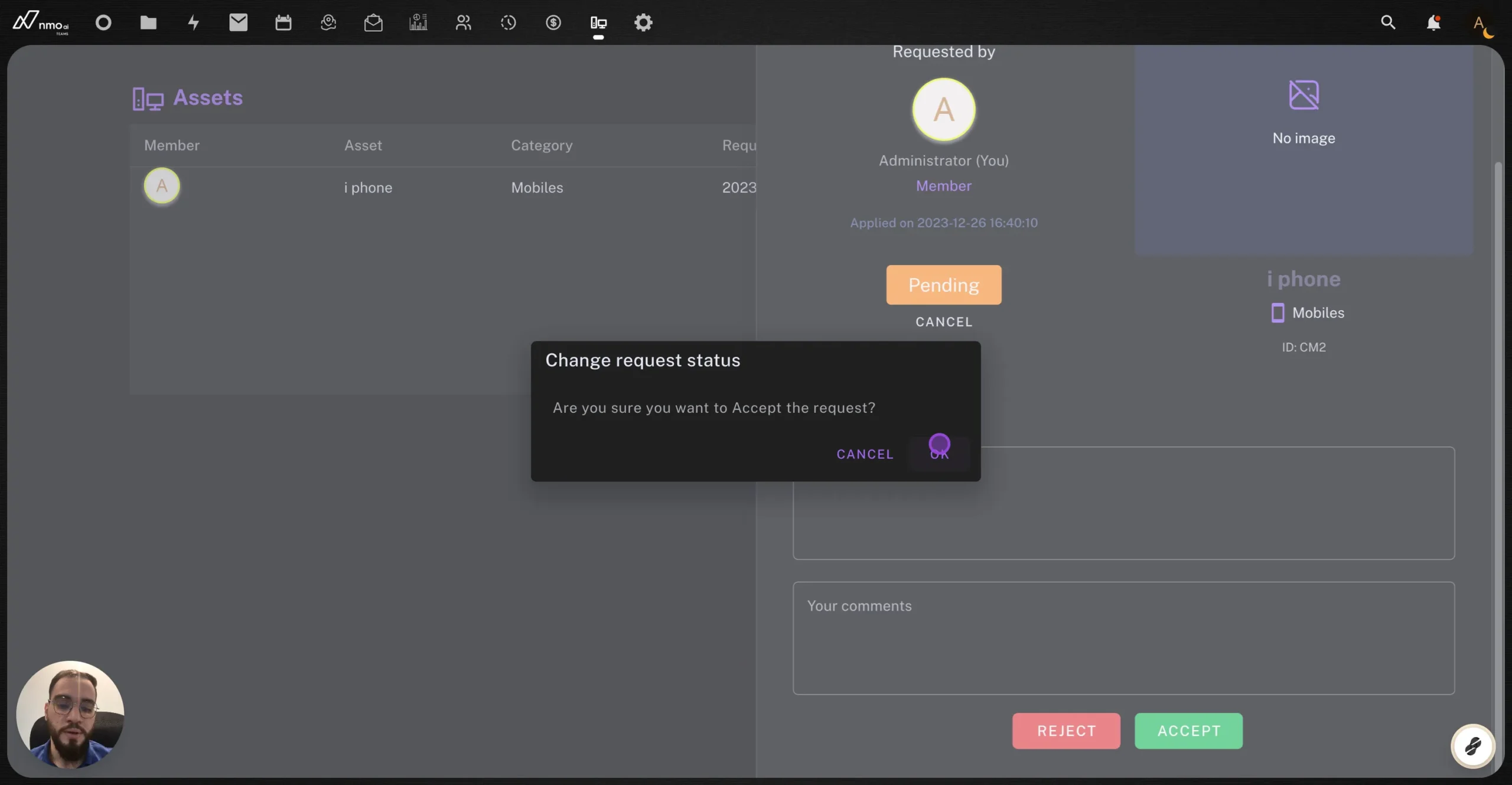1– Go to Dashboard – NMO Teams #
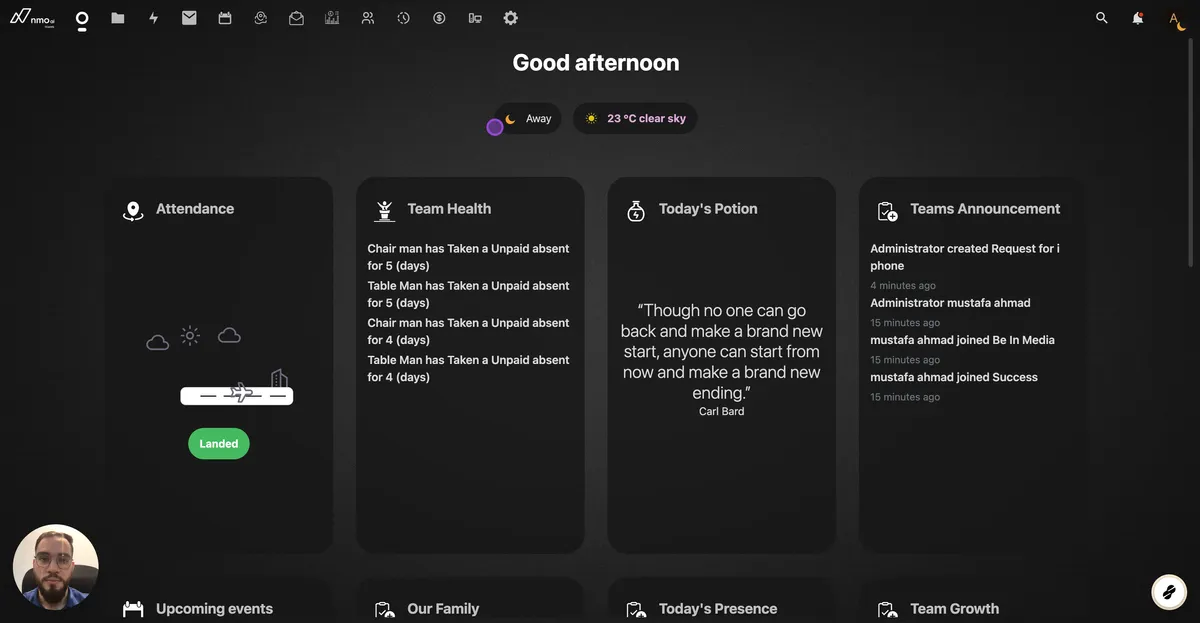
2– Click on Assets #
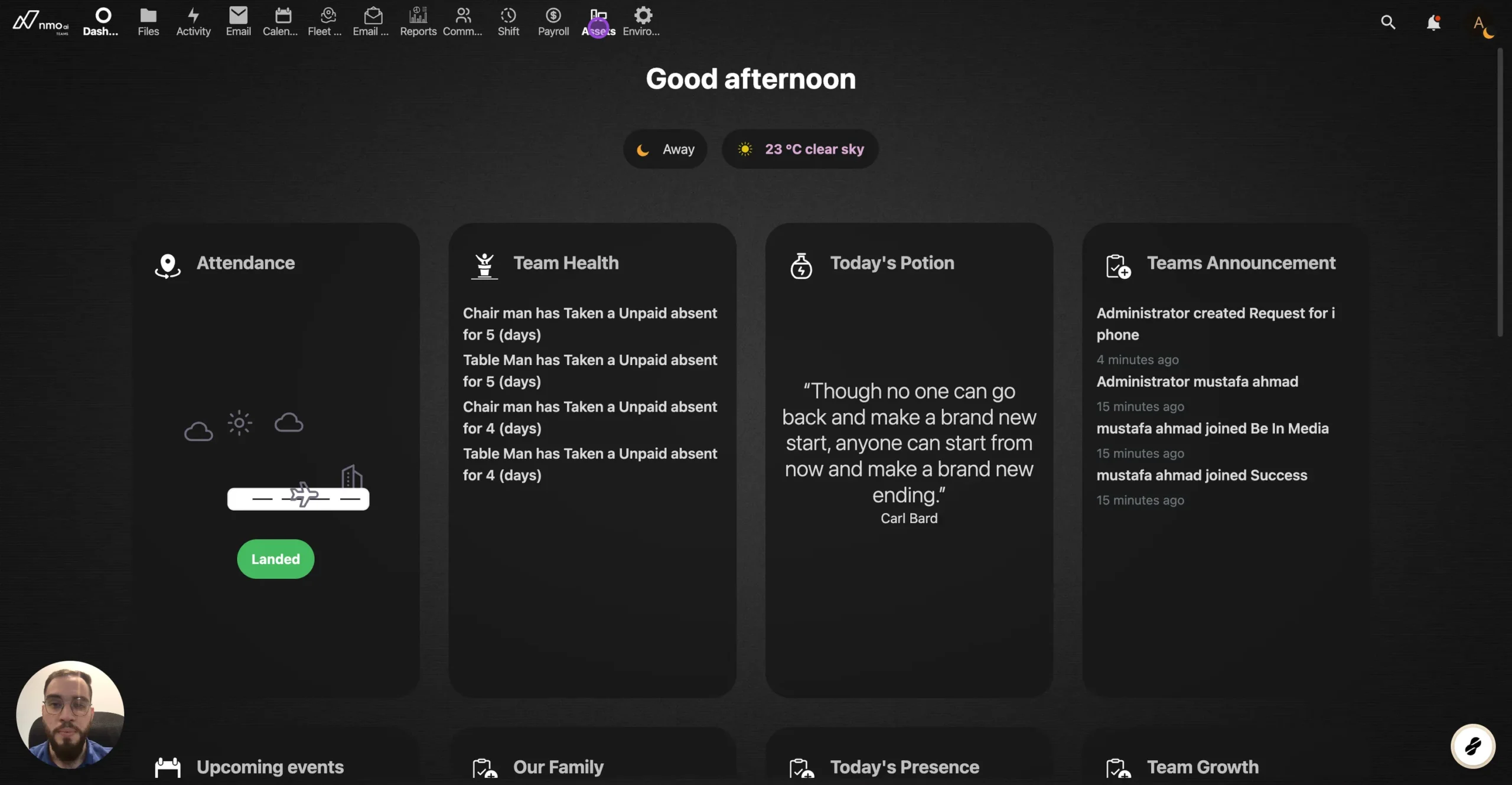
3– Click on ADD ASSET #
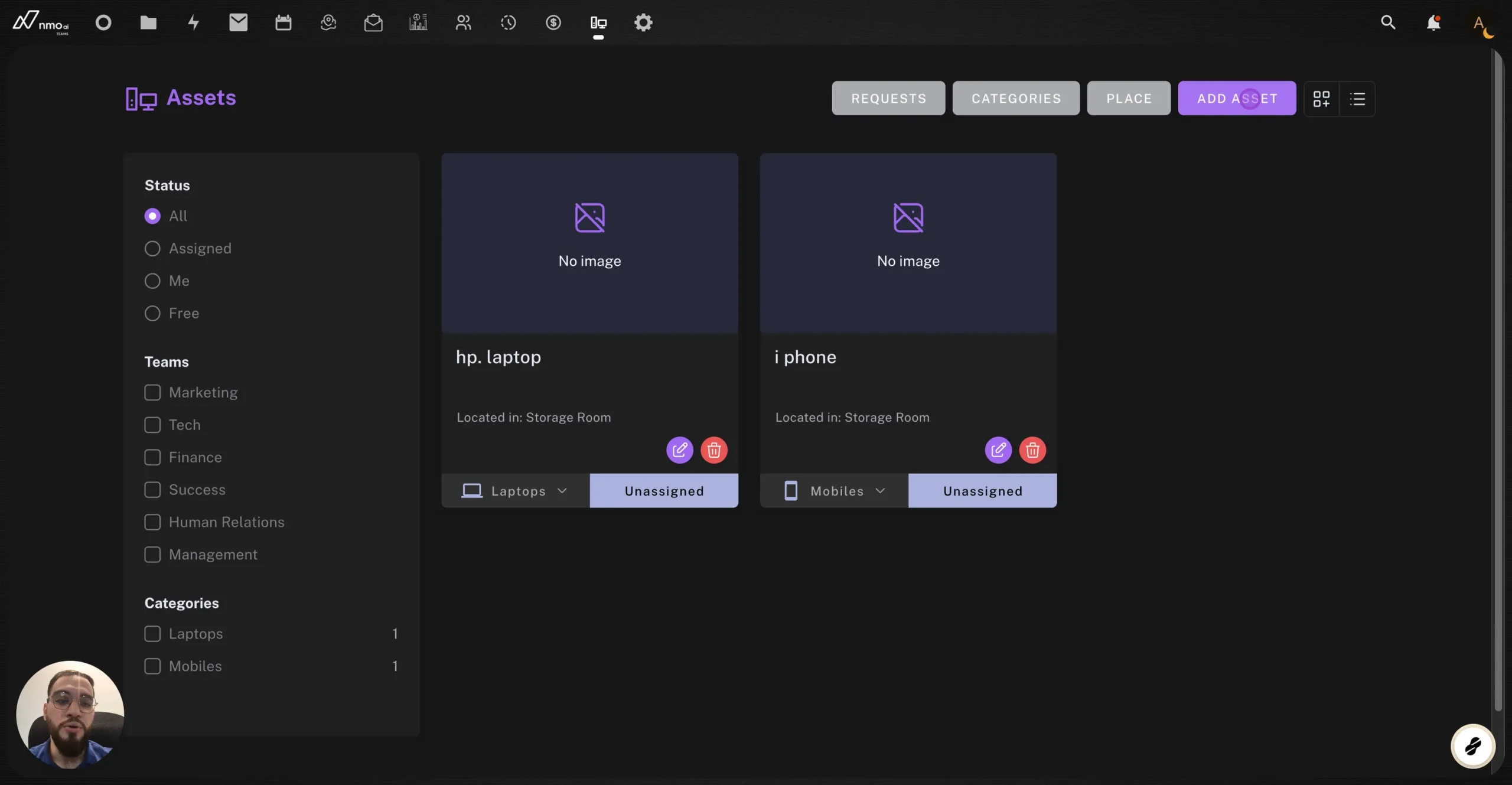
4– type the name of the asset #
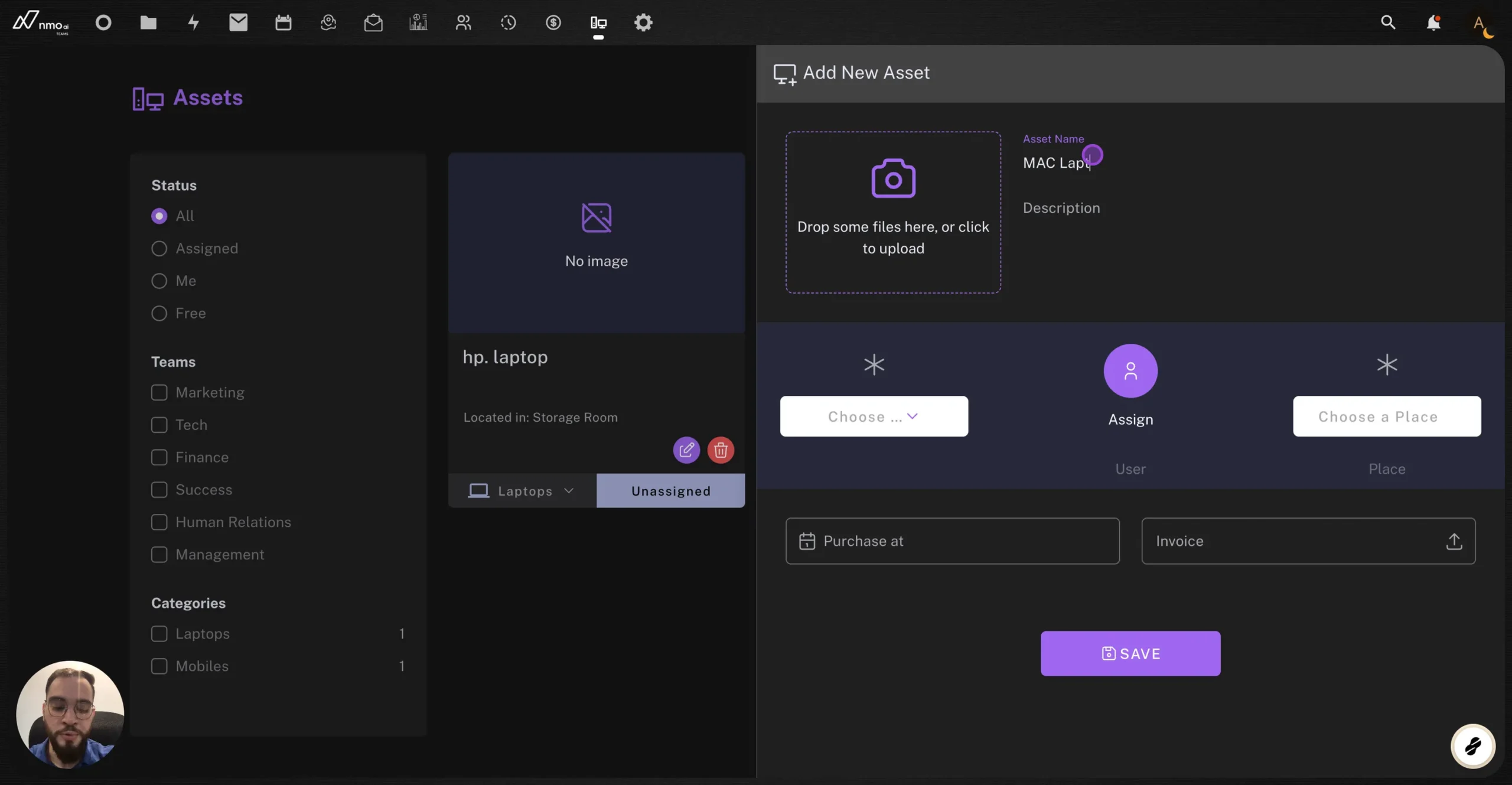
5– Choose the Category #
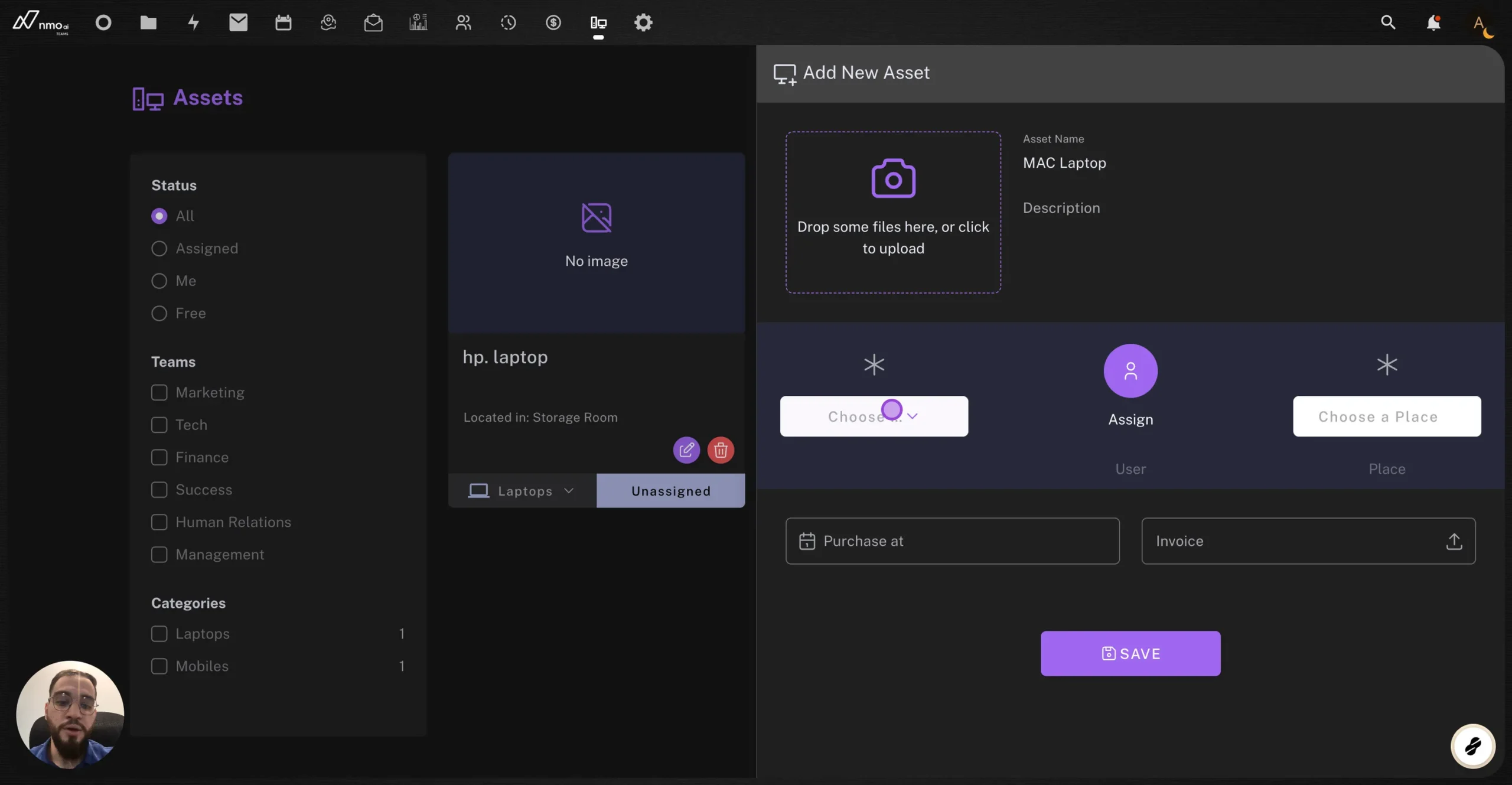
6– Choose a Place #
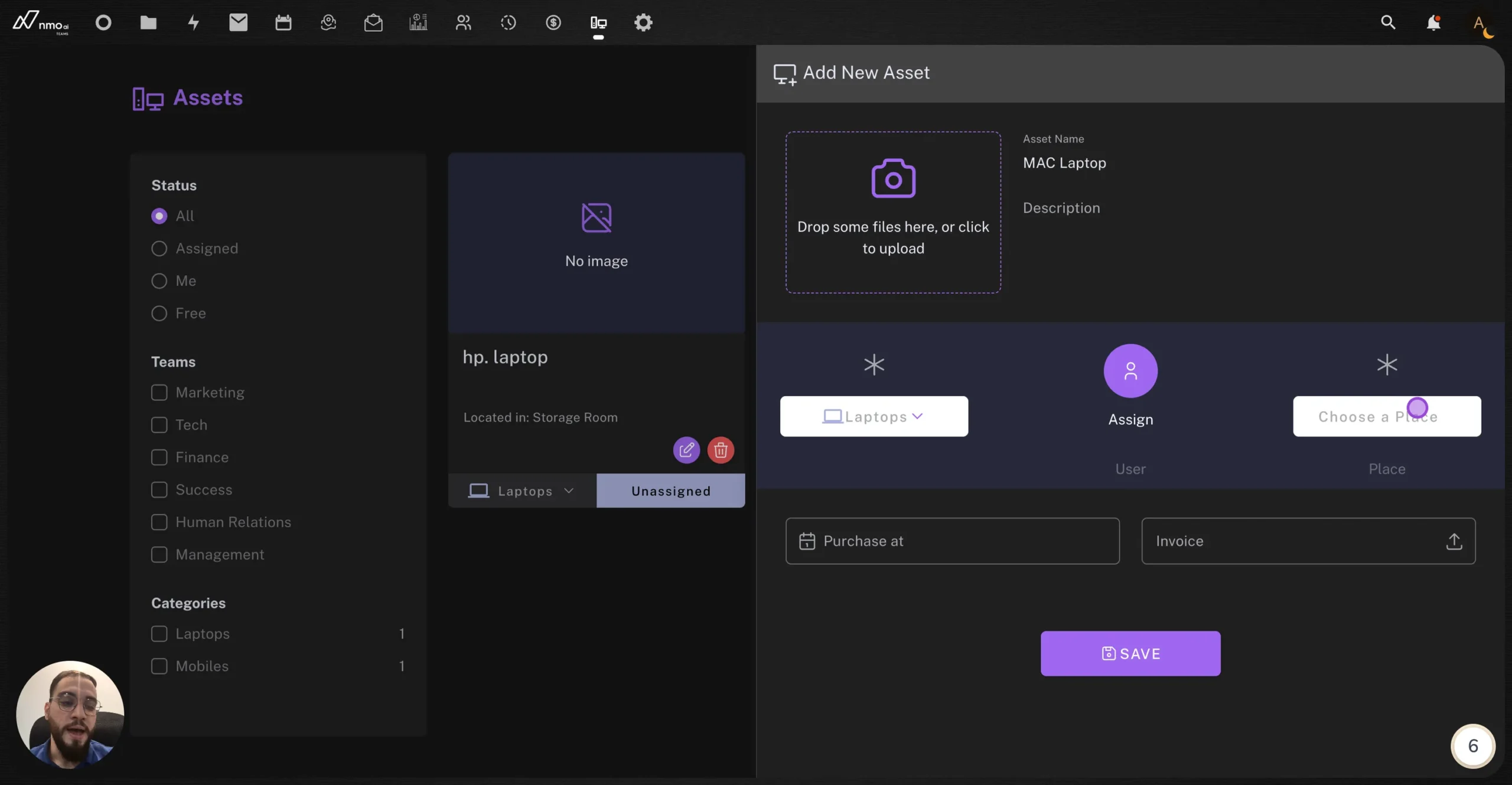
7– enter the purchase date #
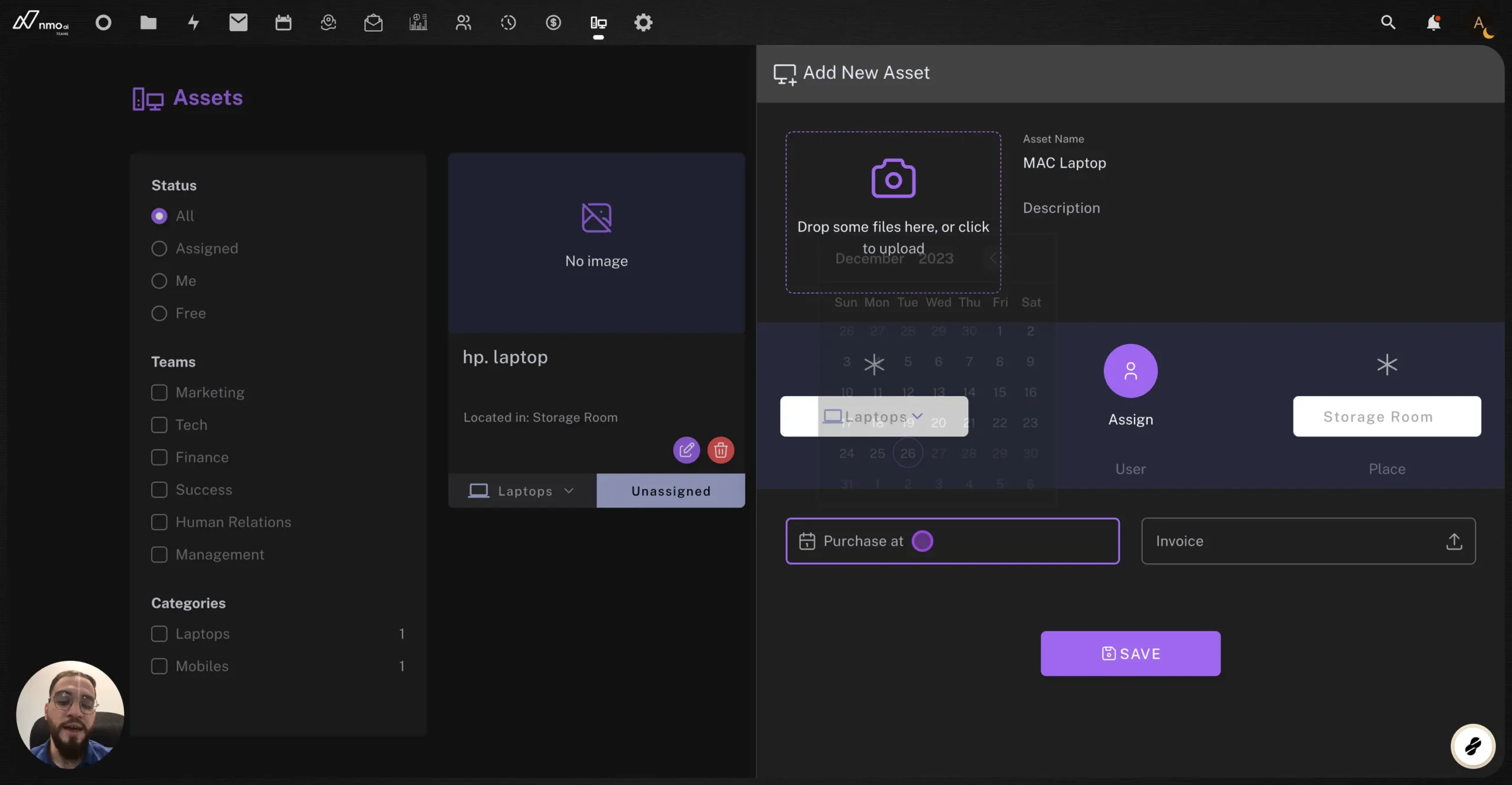
8– Click on SAVE #
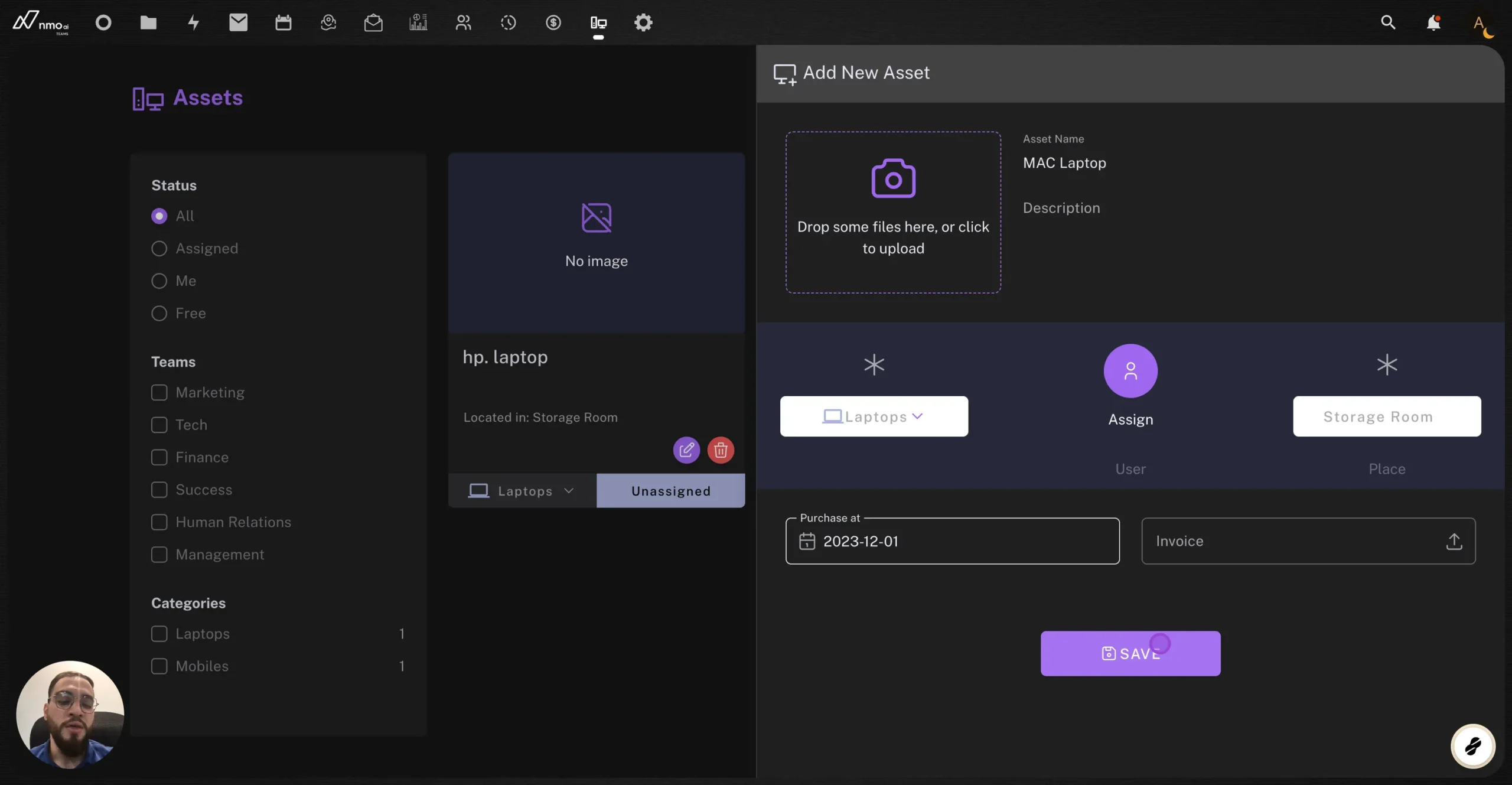
9– to see the requests Click on REQUESTS #
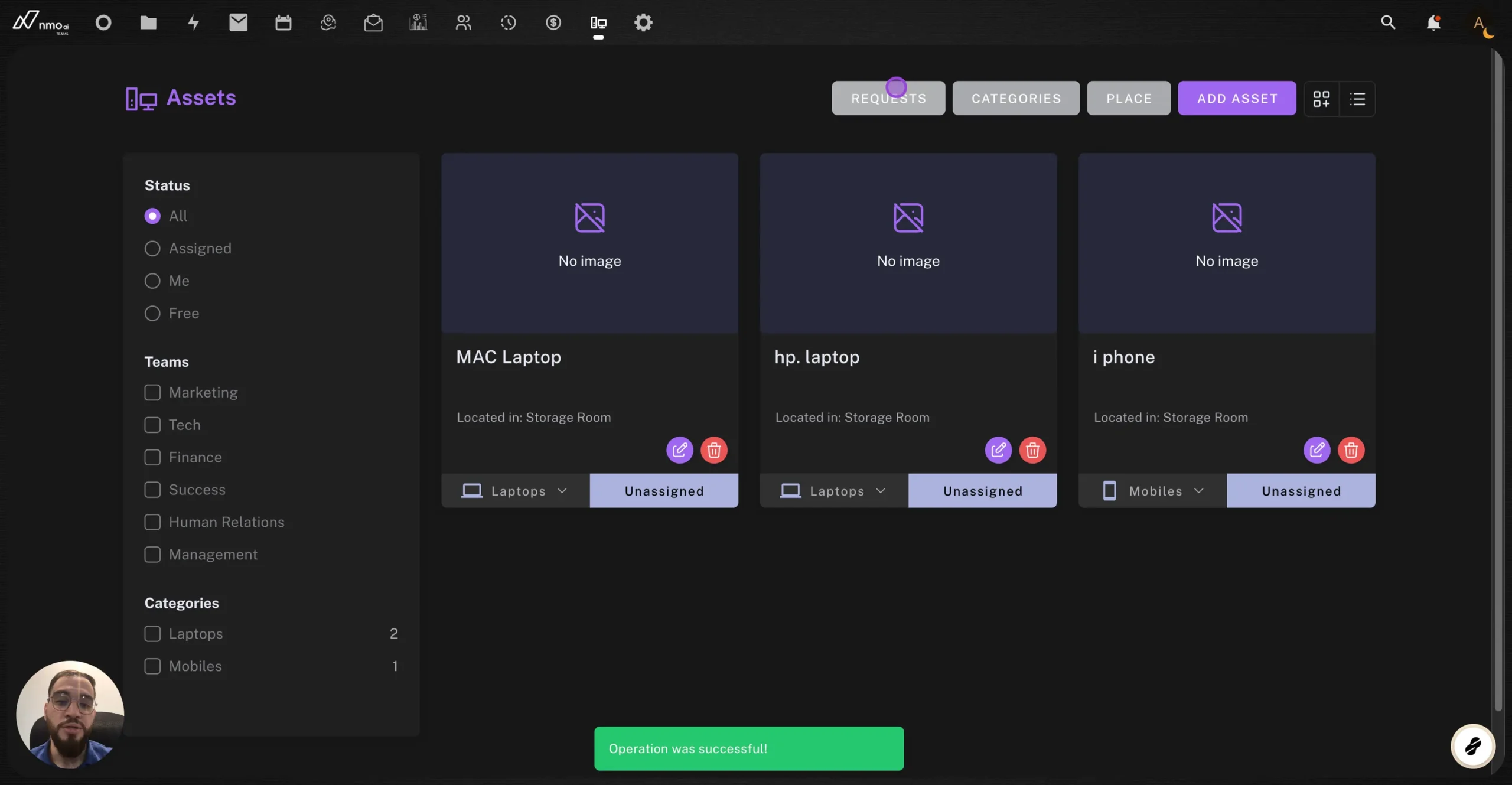
10– Click on EDIT #
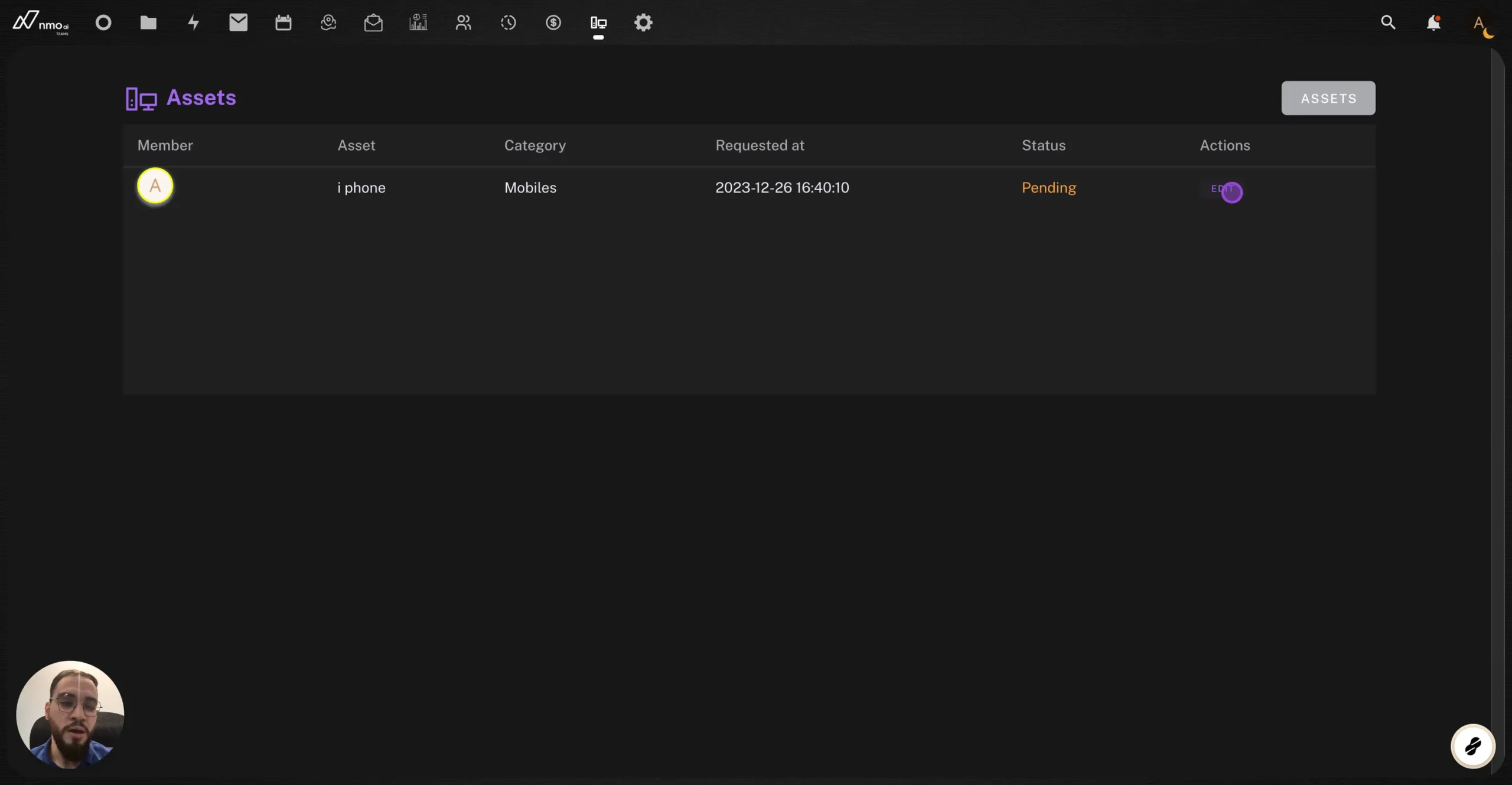
11– Click on ACCEPT #
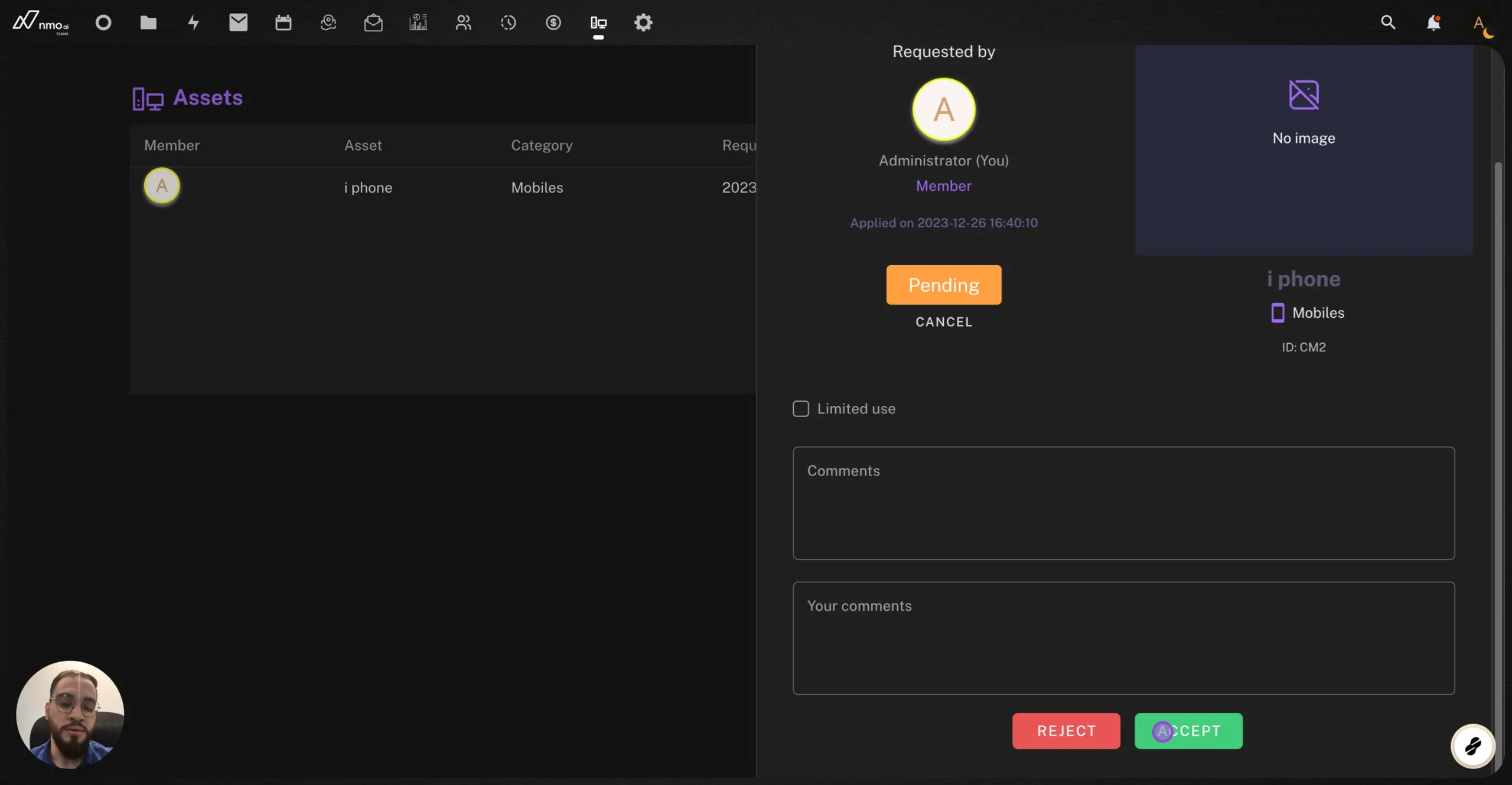
12– Click on OK #